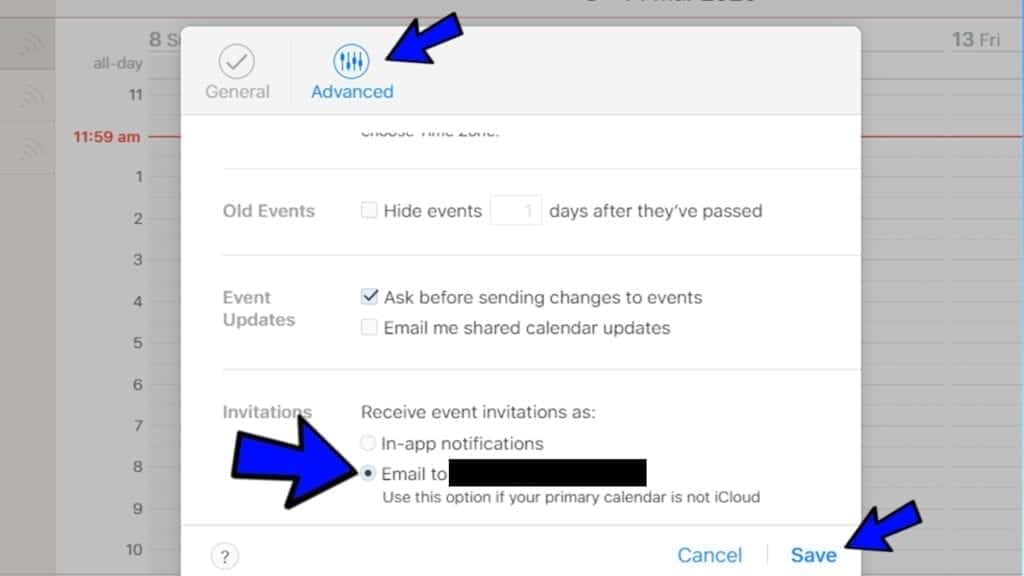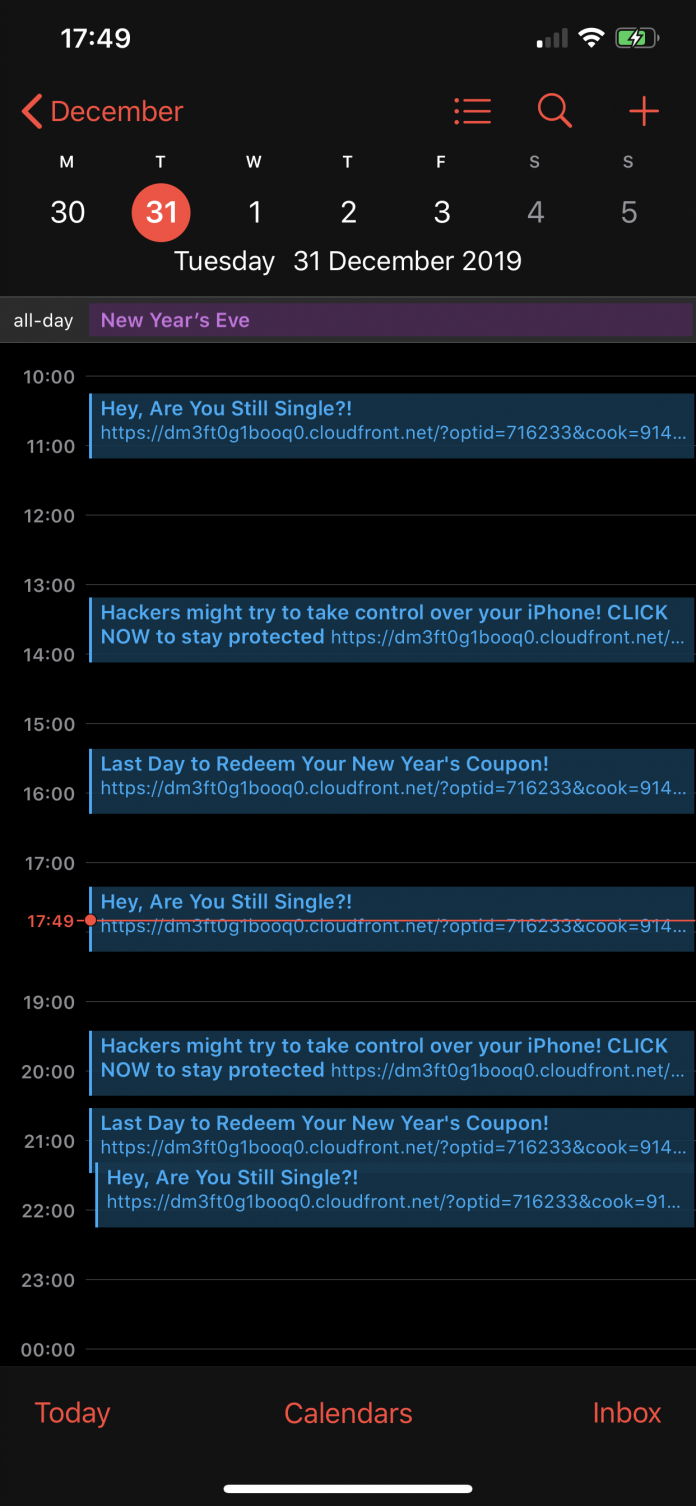iPhone Calendar virus is a term that describes Apple OS spam that adds fake subscribed calendars to user’s device without his/her approval. As a result, the victim receives notifications for events containing suspicious and possibly malicious links. Spammers can start flooding you with deceptive events after obtaining your email address that your calendar is associated with. Therefore, Apple users start thinking that their phone got hacked. In reality, these events appear because the app is using indiscriminate tactic to add subscribed calendars that you’re invited to without any filter. However, you can also invite this infection to your mobile by clicking a suspicious online ad. Luckily, you can delete all the spam by following simple instructions we provide.
Calendar virus on iOS devices isn’t technically complex and you can eliminate it quite easily. Unlike traditional malware, it doesn’t require any complex programming or scripting to infect users’ devices. Instead, spammers have found the Calendar app’s flaw which allows inviting people to events via their email address and adding these events to their apps without any approval. Therefore, any spammer who has access to your email address (which can be obtained from various data leak databases on the Dark Web) can infect you with Apple Calendar virus such and send spam to you daily.
iPhone calendar spam is distinguishable by the URLs included in them and suspicious headlines. Some of these events are called as:
- Click NOW to Secure your iPhone;
- Your iPhone Might Be Exposed to Viruses!;
- iPhone XS Max is Here, Pick it up or Choose Delivery Options;
- Kate Sent You 5 Pictures;
- Hackers might try to take control over your iPhone! Click now to stay protected;
- Easy Car Loans – Apply Online;
- Your iPhone Has Been Hacked;
- Cyber-Monday: Ray-Ban Only 9.99 and similar.
In general, these events seek to draw victim’s attention and raise curiosity with too-good-to-be-true deals, or warnings about device’s security status. It has been noticed that the majority of calendar spam is used to advertise sites like ectsdividuallyalb.info, urgent-notice.com, fd5.info, rb-buy-shop.com important-notices.com and others.
It goes without saying that you should never click on these links to visit the advertised websites. You might experience redirects to potentially dangerous, insecure or even malicious websites that can try to steal even more private data or cause financial losses to you. That said, remove CLICK SUBSCRIBE virus or similarly named spam calendars assigned to your email using instructions given down below.
1 Step. Delete fake calendars
To delete iPhone Calendar virus and the spam it causes, follow the instructions given below. The first method explains how to delete fake calendars added to your phone by a third-party application. The provided instructions are intended for the latest iOS version; for instructions meant for older versions are provided after them.
Unsubscribe on the latest iOS versions
- Open Calendar App from the Home screen.
- Next, tap the Calendars button at the bottom.
- You should now notice a section called On My iPhone with several suspicious calendars listed below it. The calendar will be marked with a color that matches these annoying events you’re seeing.
- Tap on the i button next to the suspicious calendar.
- Now, tap on Delete Calendar. Then click Delete Calendar again to confirm
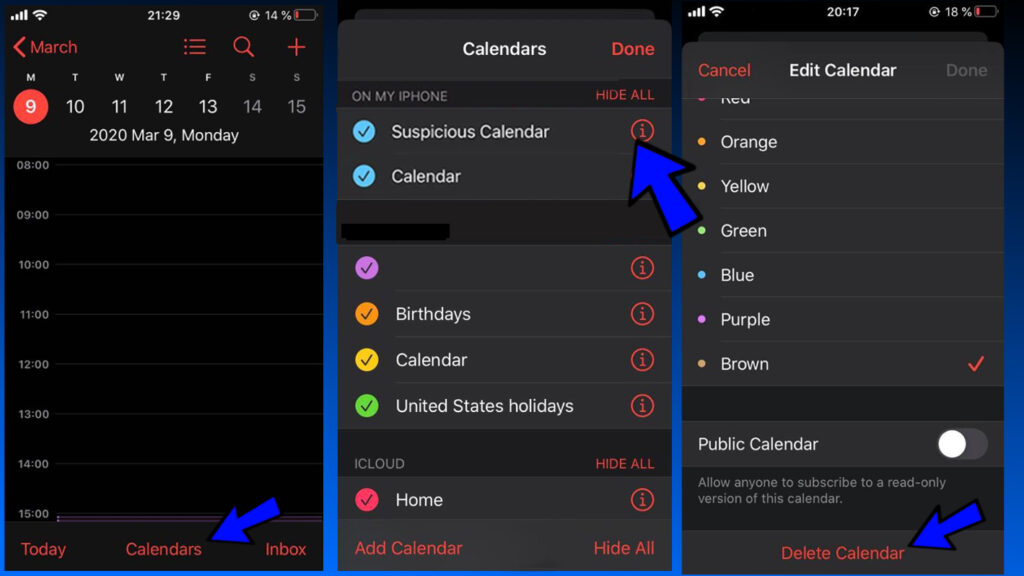
Unsubscribe on older iOS versions
- Open Settings app and then scroll down a bit until you see Passwords & Accounts. Open it.
- You should see Accounts subsection here. Detect a suspicious account that has access to Calendars app. You might see a name similar to “Subscribed Calendars”, “Other Calendars” or other.
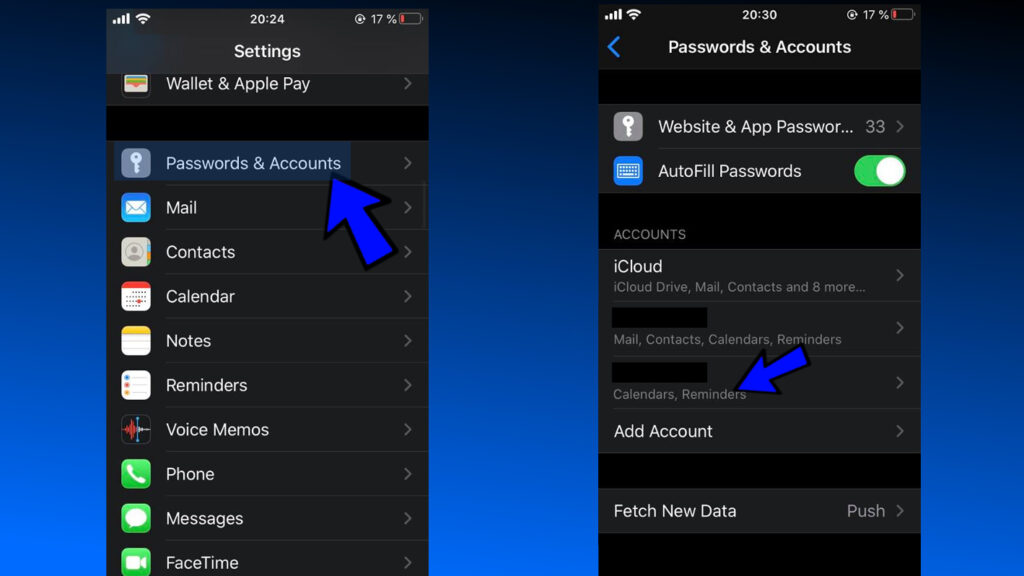
Open the suspicious account and select Delete Account option at the bottom. If asked, confirm your choice.
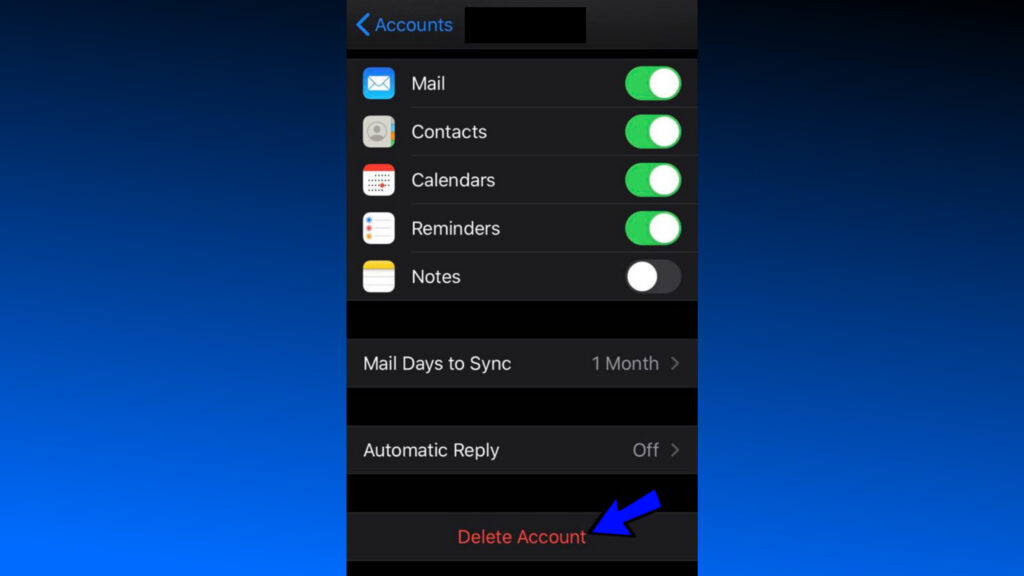
2 Step. Prevent iPhone Calendar spam from appearing again
The following instructions explain how to modify Calendar settings so that you would never see the annoying events again.
In case you’re still seeing ads in your Mac computer, Safari or other browsers, follow the given instructions to remove annoying ads from Mac.
- Open web browser, go to icloud.com and sign into whichever iCloud account you’re using, then go to Calendar.
- Here, click on the gear icon in the bottom-left corner of the screen, then select Preferences.
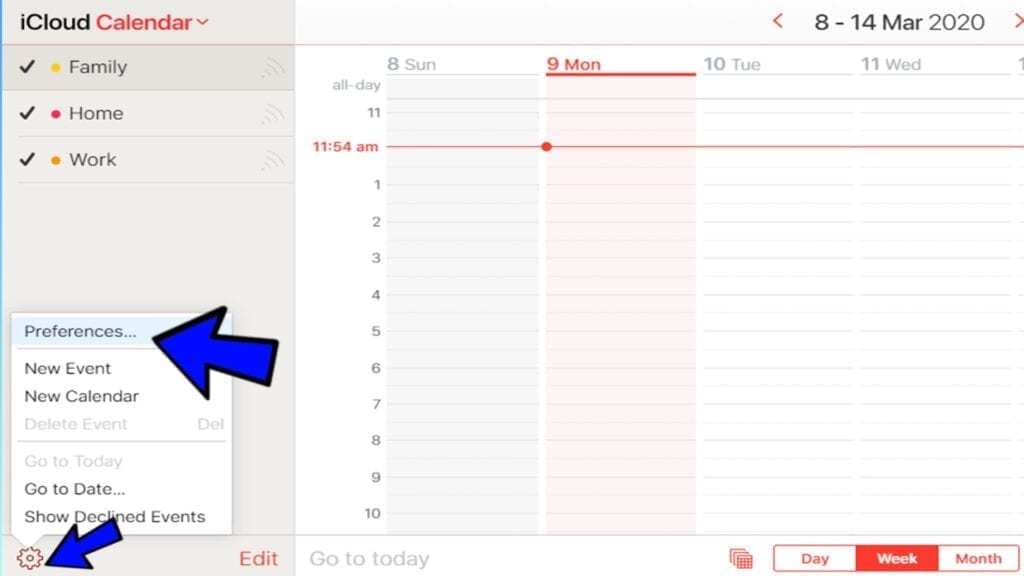 .
. - Open Advanced tab, then find Invitations section here. Select Email to [email address] and click Save.